iOS has ushered in many parts of the current smartphone experience, but notification management is one area in which it has been a follower. It's no secret Android has always had better notification management than iOS — in fact, it's why plenty of smartphone users stick to Google's side of the fence. But when it comes to staying on top of what's happening in my life, I've found I turn to my iPhone more than my collection of Android devices.
I’ve used an iPhone and flagships from every smartphone maker daily for over ten years. There's a vast disparity between the way different Android phone makers present their notifications, and there are a few incredibly useful things that only iOS has. And even if Android is the better platform for modern notifications overall, I'd still like to see Google take those lessons from Apple to heart — if only to perfect its already-excellent system.
1 Notification Center is my own personal inbox
That I can ignore to my heart's content

I run most of my life on my phone. Between business and personal affairs in multiple countries and real-time items in five email accounts, seven Slack accounts, and several active social accounts, many of my immediate tasks are reactionary based on what's happening in my life.
I love the iPhone for notifications because the Notification Center is an inbox I can filter at my own pace. The granular controls built into iOS allow control over most aspects of notifications. Specifically, there are the specific apps — and accounts inside them — that are worthy of disrupting my day, while the rest are all hidden away for me to check with a simple swipe-up at any time. The crucial thing is I always check and swipe them away, sometimes needing to set reminders to action them later.
I also love the ability to filter per account. I have five email accounts on my phone: two are very important, one is mildly important, and the remaining two are personal and low-priority. Between all five accounts, I get about 150 emails daily, but using this option only alerts me to about 40-50 important ones. Further controls in apps like Superhuman mean I can get even more granular by only getting notifications to specific split inboxes.
Related
8 ways Android handles notifications better than iOS
Android's superior handling of notifications might seem like a small matter, but it shapes our daily lives
The lack of icons in the notification bar also means less notification overload. Some people like the notification icons in the status bar, but I do not. I have far more notification fatigue when using an Android phone than iOS, even though the former has more useful features.
Notification History is a fantastic Android feature (that I hope Apple will eventually shamelessly adopt) that means you can clear any notifications and know you'll always be able to see every notification from the past 7 days. Some Android makers don't enable it by default, but it's the first thing I check when I set up a new Android phone.
2 Haptic Touch has more options to quickly triage incoming alerts
And it makes managing notifications that much easier

The other reason to use the iPhone’s Notification Center is Haptic Touch, which allows you to display quick actions for virtually every app. While Android apps also have this feature, I've found that iOS has support for more apps using this function.
I’ve also found that iOS provides more contextual data in the Haptic Touch preview. For example, when I receive an email on Android, I can see a little bit of the info, but on iOS, I can see more info and which email account it comes from. The latter point is key: I have inadvertently archived emails on Android from my work account, as I thought I was using my personal account. I noticed straight away, but it’s something that doesn’t happen on iOS.
3 I love Live Activities and the Dynamic Island
And all Android phones should have them

I’ve already written that every Android phone should copy Apple’s Dynamic Island. Google needs to push to make this the standard for Android because it’s so useful. Part of Dynamic Island is Live Activities, which do exactly what they say: they provide a widget for the user to be updated in real-time about something time-sensitive.
I truly believe this is how all notifications should be. I don’t need five notifications from Doordash displaying every step of my order; I’d much, much rather have a dynamically updating widget that shows my real-time order status and ETA. Considering that Android has supported widgets that update in real-time since the first Android phone, it’s a surprise that Apple beat it to the punch in these styles of notifications.

It’s not just food: Best Buy has a live activity around your order status (which is perfect for at-a-glance information when you’re driving to pick up your order in-store). Rideshare apps like Uber keep your ride information available on the lock screen, no unlocks required. And utilities like Flighty keep you up to date on every step of your air travel journey. Unfortunately, it’s only available on Apple devices.
Related
16 common Android notification problems and how to fix them
Stay informed on your Android phone
4 Proper notification counters on app icons
I don't just have one unread email, Google

If Google only fixes one thing about Android notifications, please let it be the notification counter. Since the early days of iOS, Apple has implemented useful counters on app icons to let you know the number of unread items (such as emails) or that there is an unread notification. For years, I waited for Google to implement this at the OS level in Android, and while they have done so, the implementation is sorely lacking.
iOS reads notifications at the app level, which means it accurately reflects the status of your unread notifications. This also means you can delete everything from your Notification Center, and the app icons will still show the number of unread notifications. This is mostly accurate, although sometimes, with Apple’s apps like Messages, it can be wildly inaccurate on different platforms when synced via iCloud.
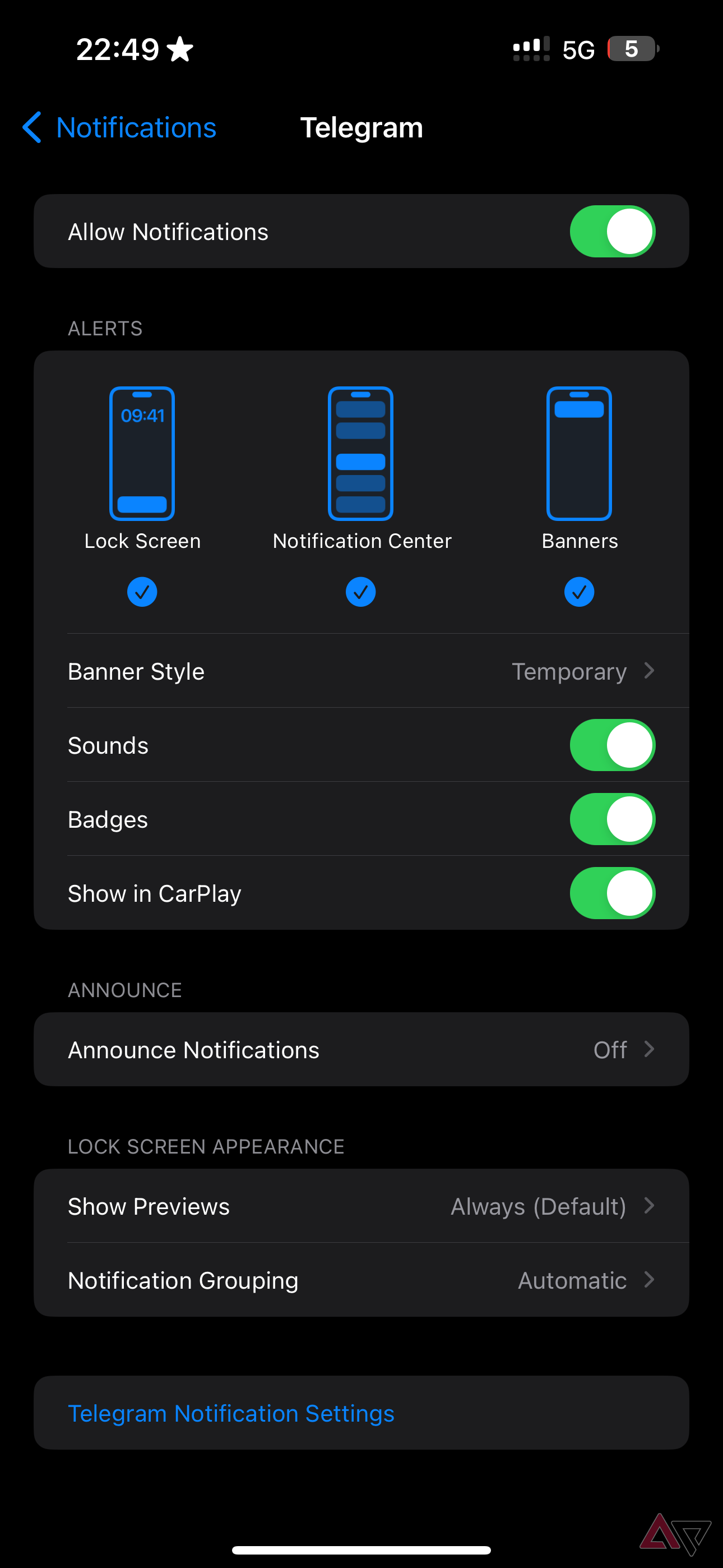

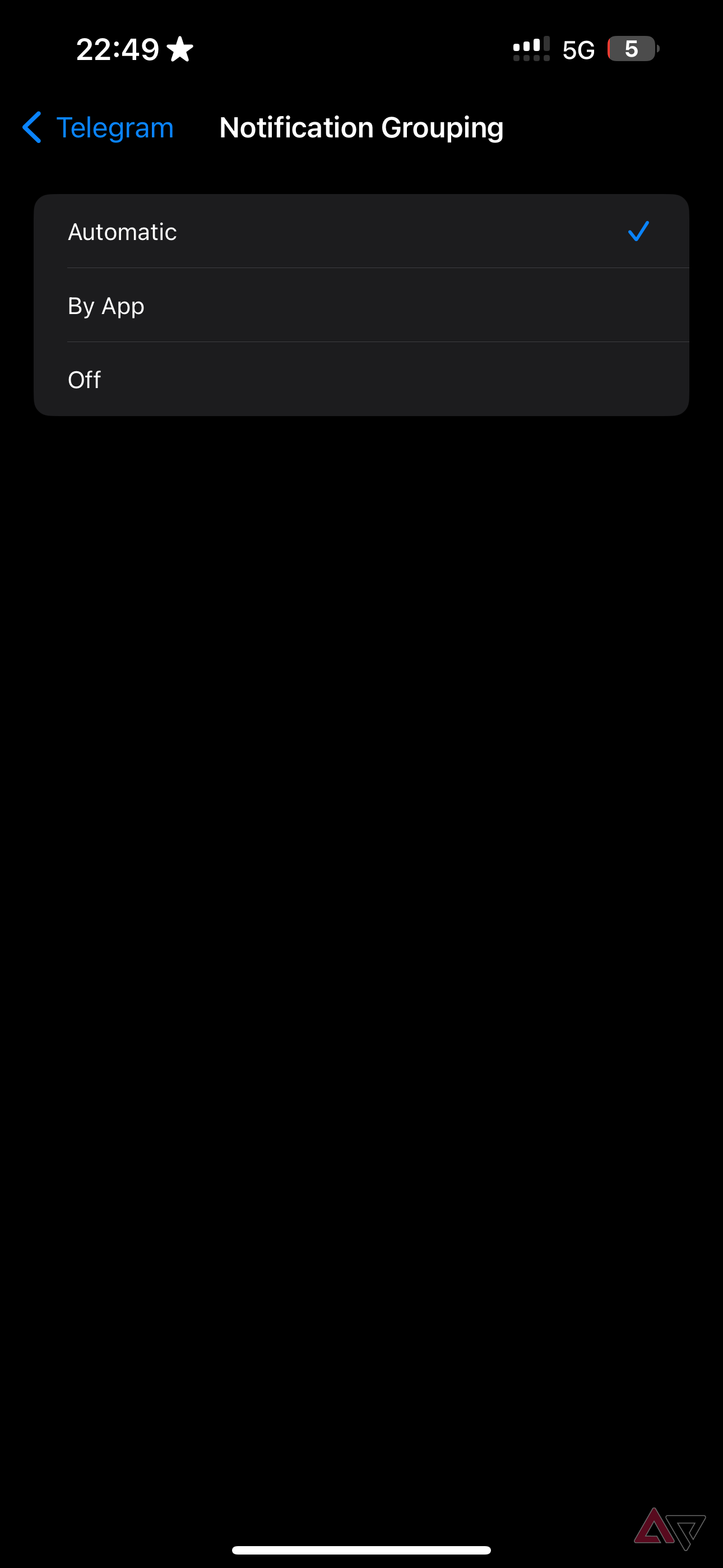

Android, by comparison, reads the contents of your Notification Center. A huge problem with this dismissing something from the Notification Center also dismisses the app icon. Combine this with a lack of proper grouping in the Notification Center, and one thing is clear: Google could significantly improve the UX of notifications on Android. It's an easy fix, and could even act as a toggle within settings to make everyone happy.
Admittedly, Apple does have a few patents governing push notifications and how they are routed to a phone, but Google needs to rethink its current implementation of app icons.
5 Granular control with focus modes
Do Not Disturb can be so much more — just ask Samsung

If Google is working to make notifications even better on Android, it might be worth considering Focus Modes. On Android, Do Not Disturb is a single toggle, either on or off, with various adjustable settings. On iOS, you can set up and tailor several different focus modes for different environments. Personally, it's the sort of thing that Android should excel at: automated, personalized modes that deliver experiences based on specific factors.
At work? Turn on a focus mode for work and only get notifications for work-related apps, or have it auto-trigger within a specific geolocation. Trying to spend time with your family? Set up a specific Friends and Family mode that only allows vital notifications through your firewall. And if you're just looking for the usual Do Not Disturb and Sleep modes to stop apps from distracting you or waking you up, those exist here too.
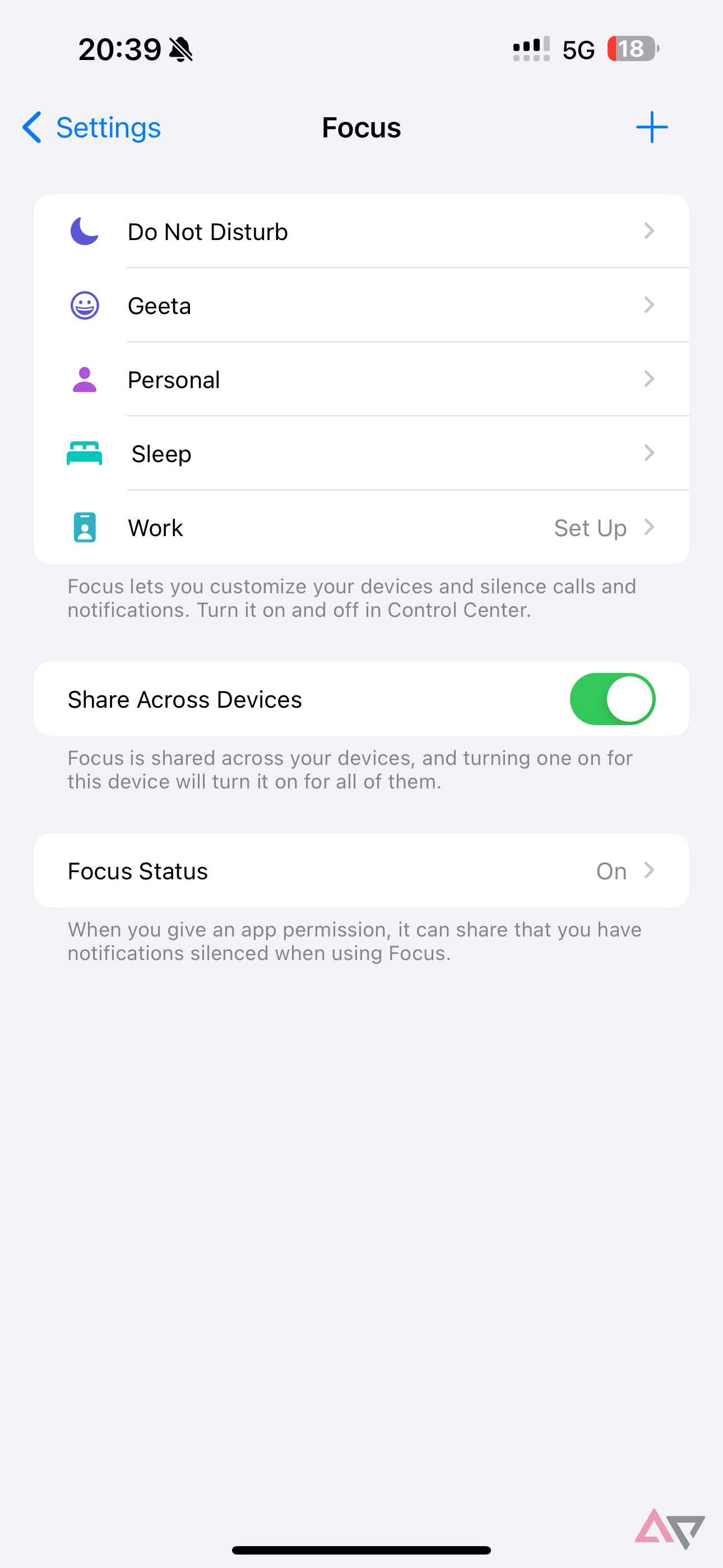
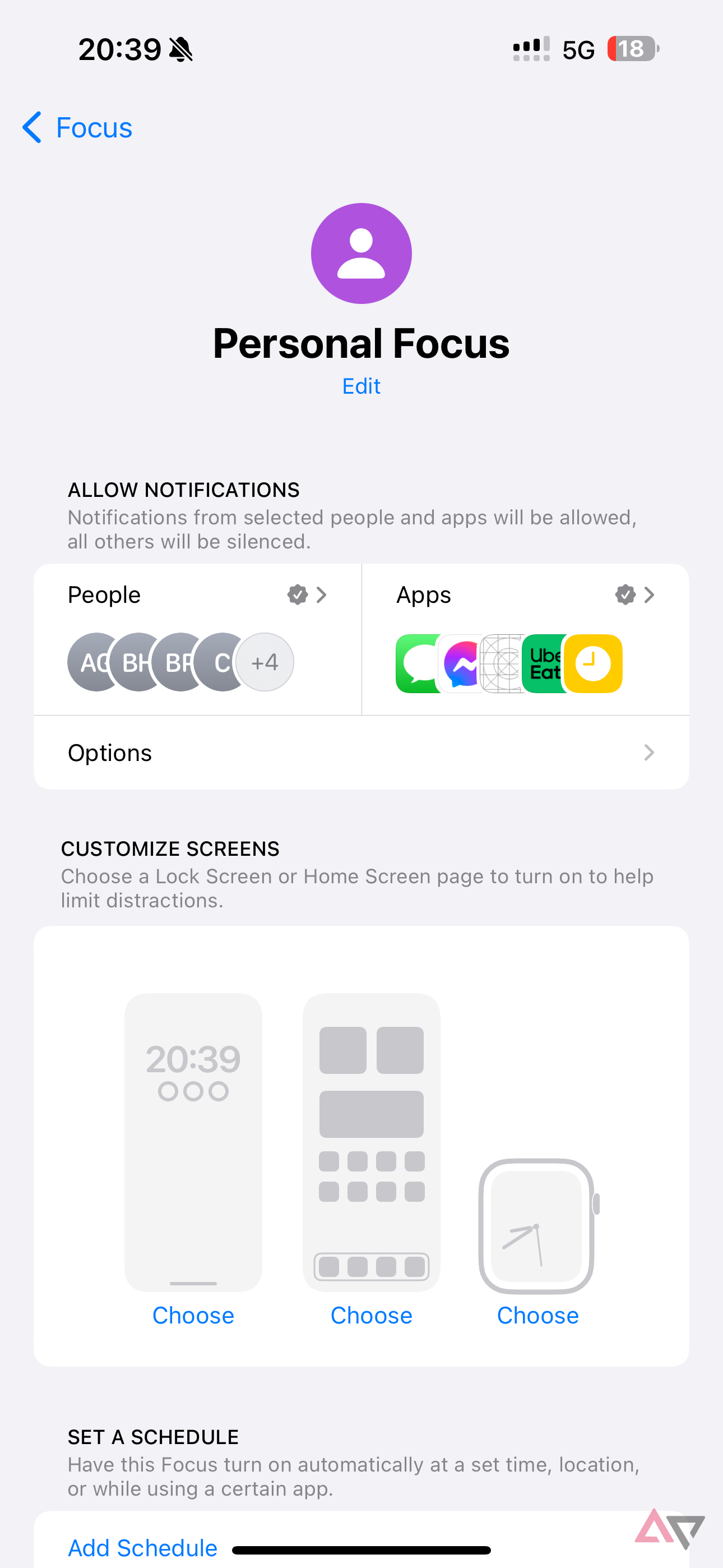
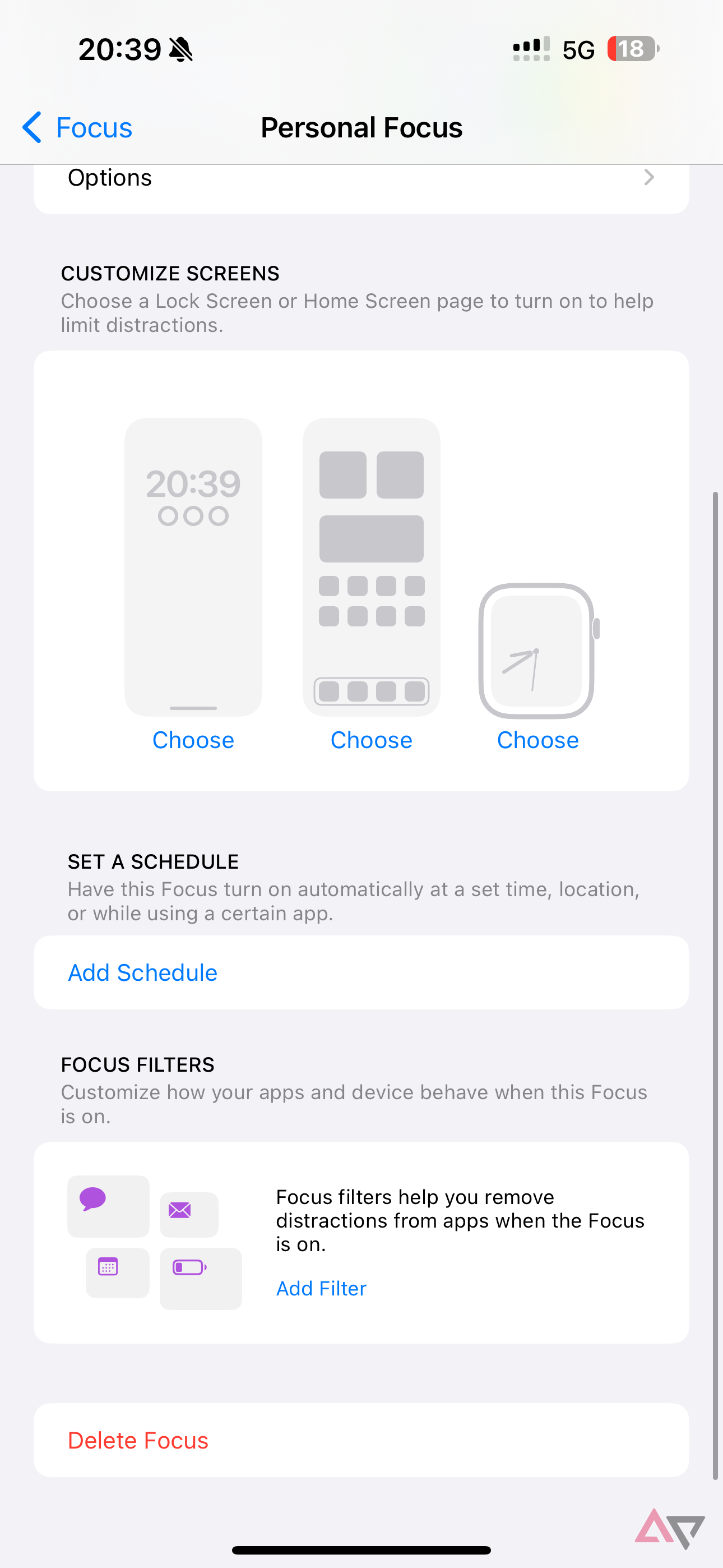
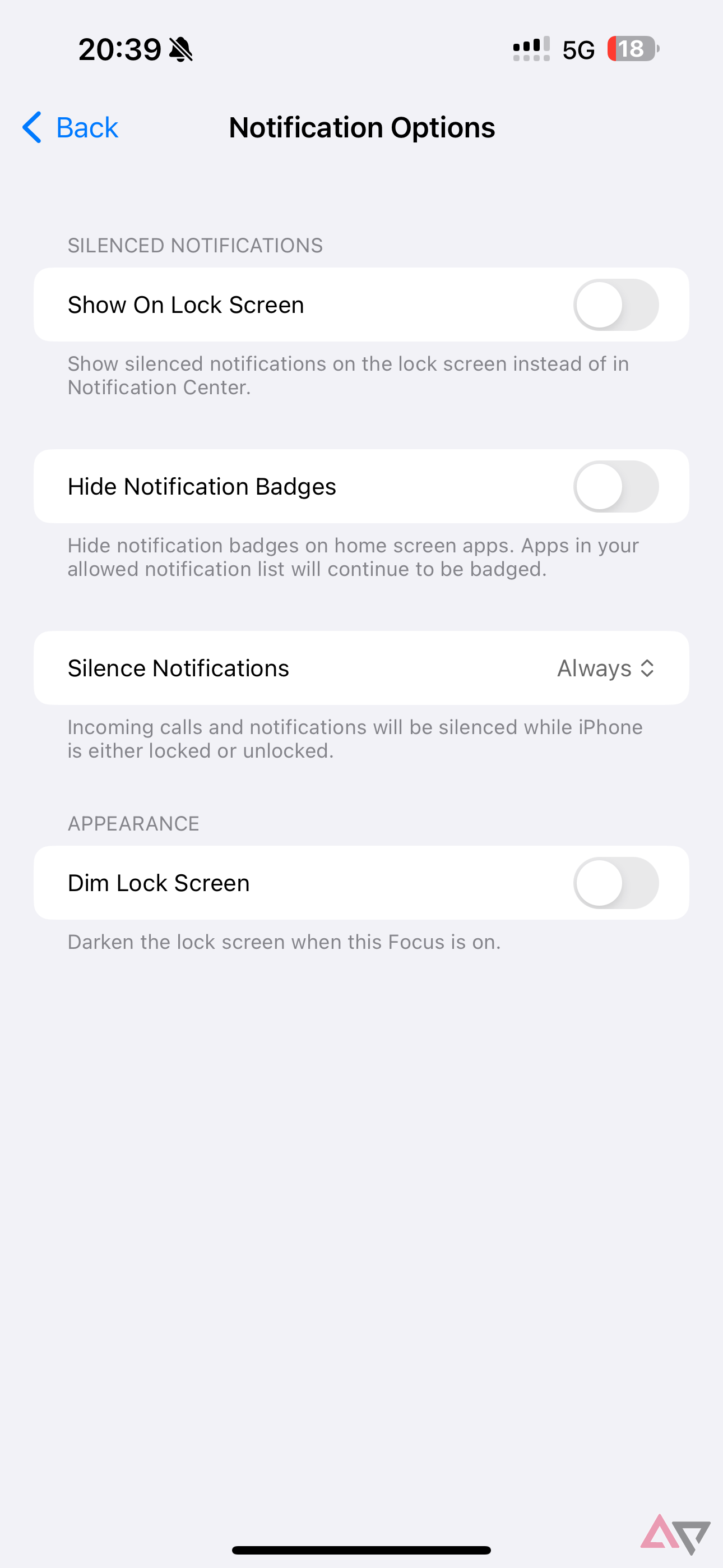
I’m writing this on the iPad Pro 2024 — stay tuned for the full review — while on a plane, and I’ve turned on my flying focus mode. This disables notifications for many apps except email, messaging, three social media apps, and some news services. I don’t need alerts from the rest of the apps on my phone because most of the content won't load on the plane's Wi-Fi, and they can wait until I land and get settled.
Yes, Samsung devices do sport a similar feature within One UI called Modes and Routines, but I'm looking for this sort of thing to be built into Android by default. But if you are using a Galaxy S24 Ultra, you know just how invaluable these tools are — and how worthy they are of being included in all Android phones, regardless of OEM.
You're doing great, Google — but Android could be even better
I'm not here to say Android notifications are broken, nor do I think that Apple trounces its competition here. But for as much flack as iOS earns for how it handles alerts, there are a few ideas Google could take to make every Android phone that much more fully-featured. It might be too late to shoehorn these concepts into Android 15, but that's the fun thing about OS upgrades: there's always next year.
Nirave is a creator, evangelist, and founder of House of Technology, which covers the best health and technology products. Following a heart attack at the age of 33, he’s been focused on the impact of technology in helping us live longer, more fruitful, and happier lives. He can also be found on Instagram and Twitter and publishes the Impact Newsletter at impact.hot.tech.